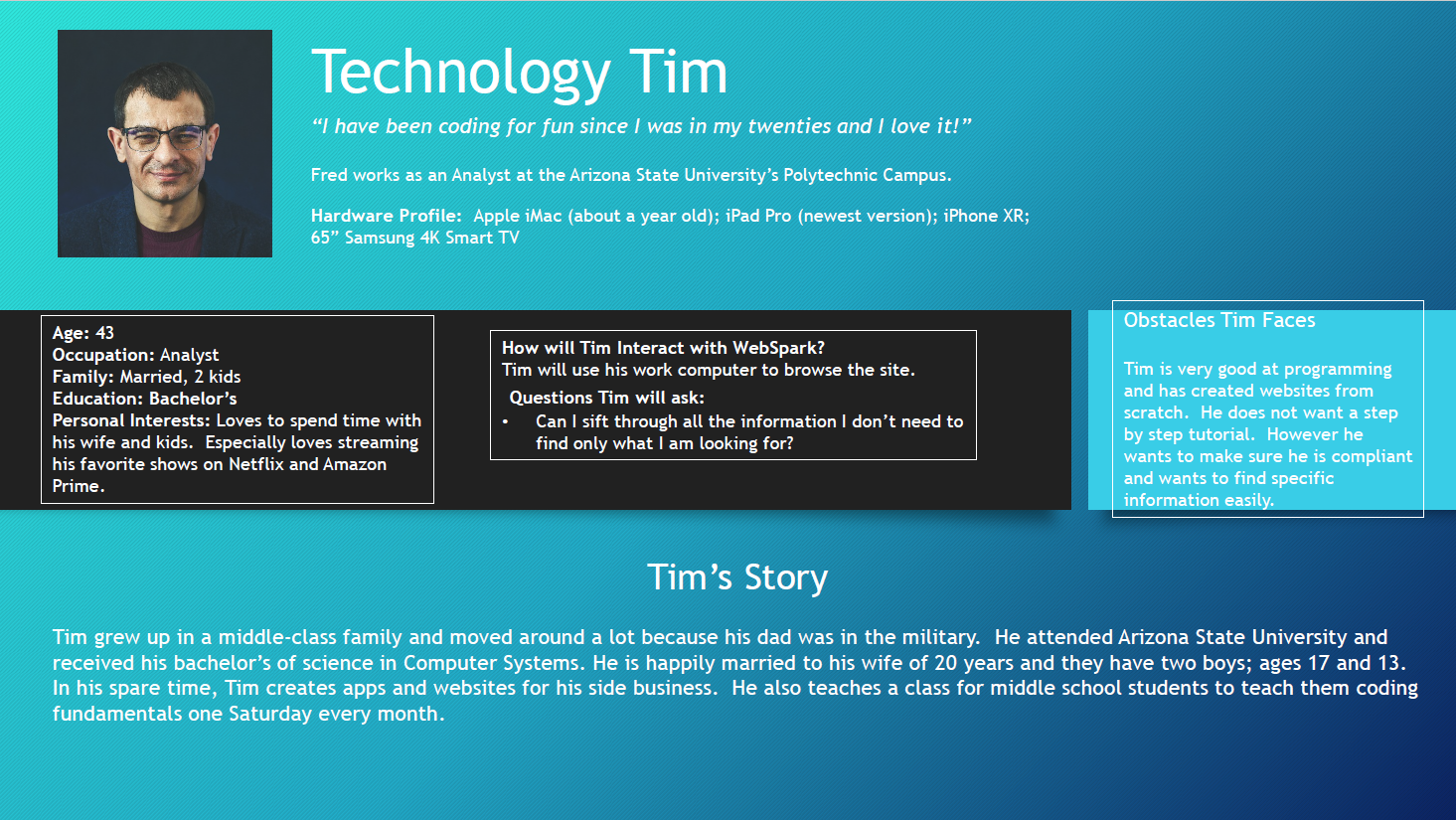Arizona State University Technical Office Personas and User Journey Map
This was a project for my internship with the University Technology Office. I was tasked with creating two user personas and one user journey map for an extensive ongoing project to improve the usability of one of their sites.
Photo by Jessica Lewis
Context
After conducting a heuristic evaluation of the Webspark site, I found many opportunities for improvement, but wanted a deeper view at the users of the site. I created two user personas, one for an advanced user and the other for a novice user. Once these personas were created I was able create a user journey map for the novice user.
User Journey Map
After creating the user journey map for the novice user, I was able to see some definitive ways that the website could be improved.
Key Findings
The journey map exposed a need to make the Webspark site easier to find for someone who does not know it exists.
The site had many editing opportunities to remove out of date information.
The site had many pages and was not easy to navigate for the novice user.
The Fix
Fix broken links
Improve navigation by creating breadcrumbs throughout the ASU Branding Guide Site that lead to Webspark so a user could find it from multiple places.
Improve overall navigation by condensing information from multiple pages into one page using both text and icons to guide user to correct information.
Create a newsletter that identifies ways that the University Technology Officer can help its staff, including information about Webspark.
Add help pages with both video and written tutorials